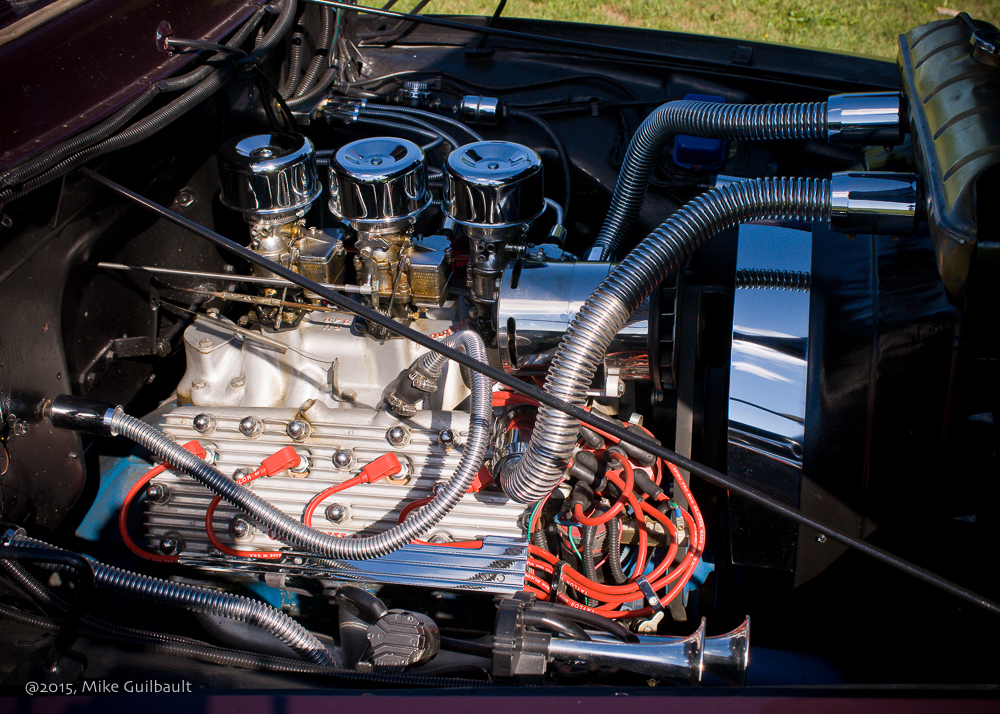I was a long time Adobe Lightroom user to catalog and edit my professional as well as personal photography. I used Lightroom right from the first public Beta version and every version since right up to Lightroom Classic CC. I still have it on my computer, and I’ll explain why another time.
However, in around 2015, Lightroom was running painfully slow on my aging Mac Pro (early 2008). Edits that should be taking seconds to perform, were taking minutes. It was either time for a new computer, or new software. Apple hadn’t upgraded the Mac Pro recently, and it’s still in the distant future (2019, hopefully), so I looked at software and found Capture One.
I downloaded the trial and installed it. It was so much faster than Lightroom that I thought I found the answer. However, there was a learning curve that seemed quite steep and I found myself returning to Lightroom again and again, frustrated that I couldn’t do what I wanted to in Capture One, simply because I didn’t know how to translate my Lightroom knowledge into Capture One functions.
After several months of bouncing back and forth, Lightroom continued to slow down and became increasingly difficult to use. So I dove whole-heartedly into Capture One. I discovered that it’s not a steep learning curve, but rather a “re-learning” curve. Once I made the conscious effort to forget Lightroom and work within Capture One exclusively, it became much easier. I think anyone starting with Capture One would probably learn it much quicker than I did.
Since then, and now several years later, I work exclusively with Capture One. And now, if I go back to an old catalog in Lightroom, I get frustrated because I find the Capture One workflow to be so much superior.
First off, I can work in Sessions rather than Catalogs. This is great for my professional work; work that is photographed, edited and delivered, and then archived. I don’t need it ‘cataloged’, it’s done! Of course I can always go back to the session, re-edit images, export new variations, or anything else.
Another advantage of Sessions is that they are self-contained within their folder. I can copy the folder of images, including the Capture One Session files and move them to another computer for further editing. No need to export or import catalog images. Very efficient.
I can, and still do use Catalogs for my personal photography, my family photos and even for some recurring clients where a catalog of images simply works better as a workflow. But the great thing is that I have the option to use either method, or both!
However, the best thing about Capture One is the incredible control I have for adjusting tonality and colour. There are so many options to fine tune an image that I’d have to write a book to cover them all. There’s plenty of information on the web for that.
My purpose for writing this though, is to inform photographers that there is life after Adobe! Of course I still use PhotoShop, but less than ever before because of the wonderful tools that Capture One employs to edit an image.
I plan on blogging more on Capture One, and to run seminars on it’s use at my studio. In the meantime, if you’d like to learn more about Capture One, click below!